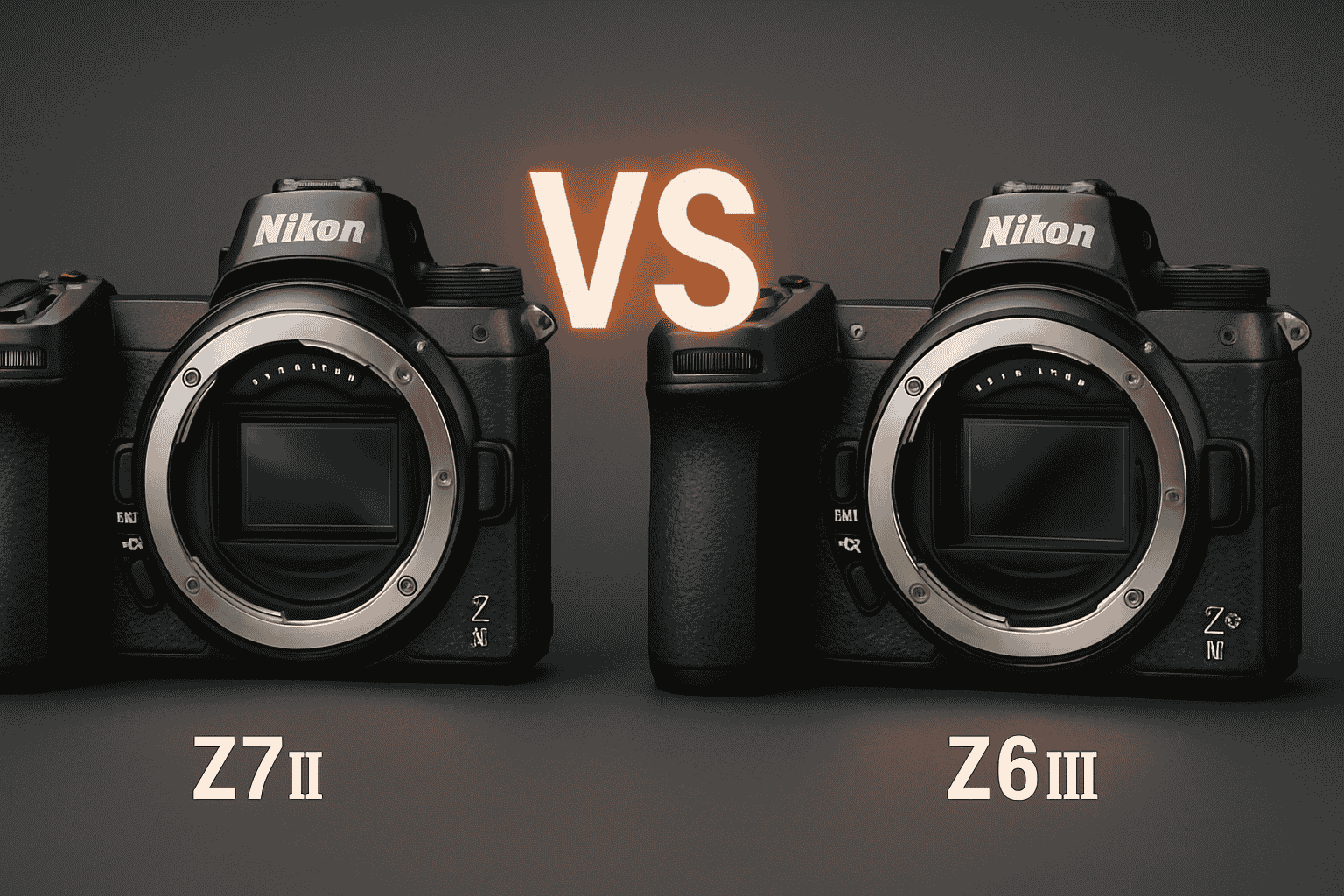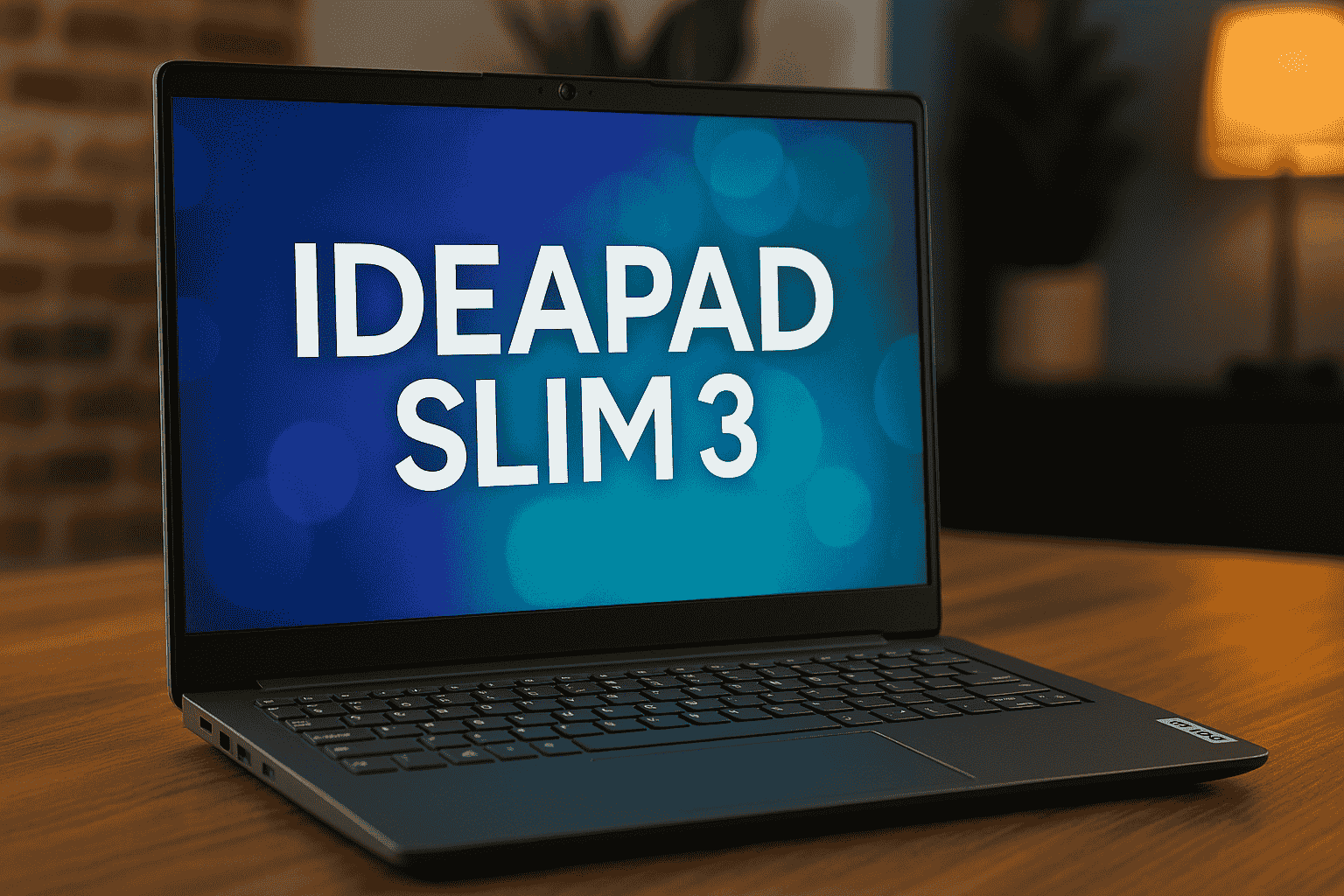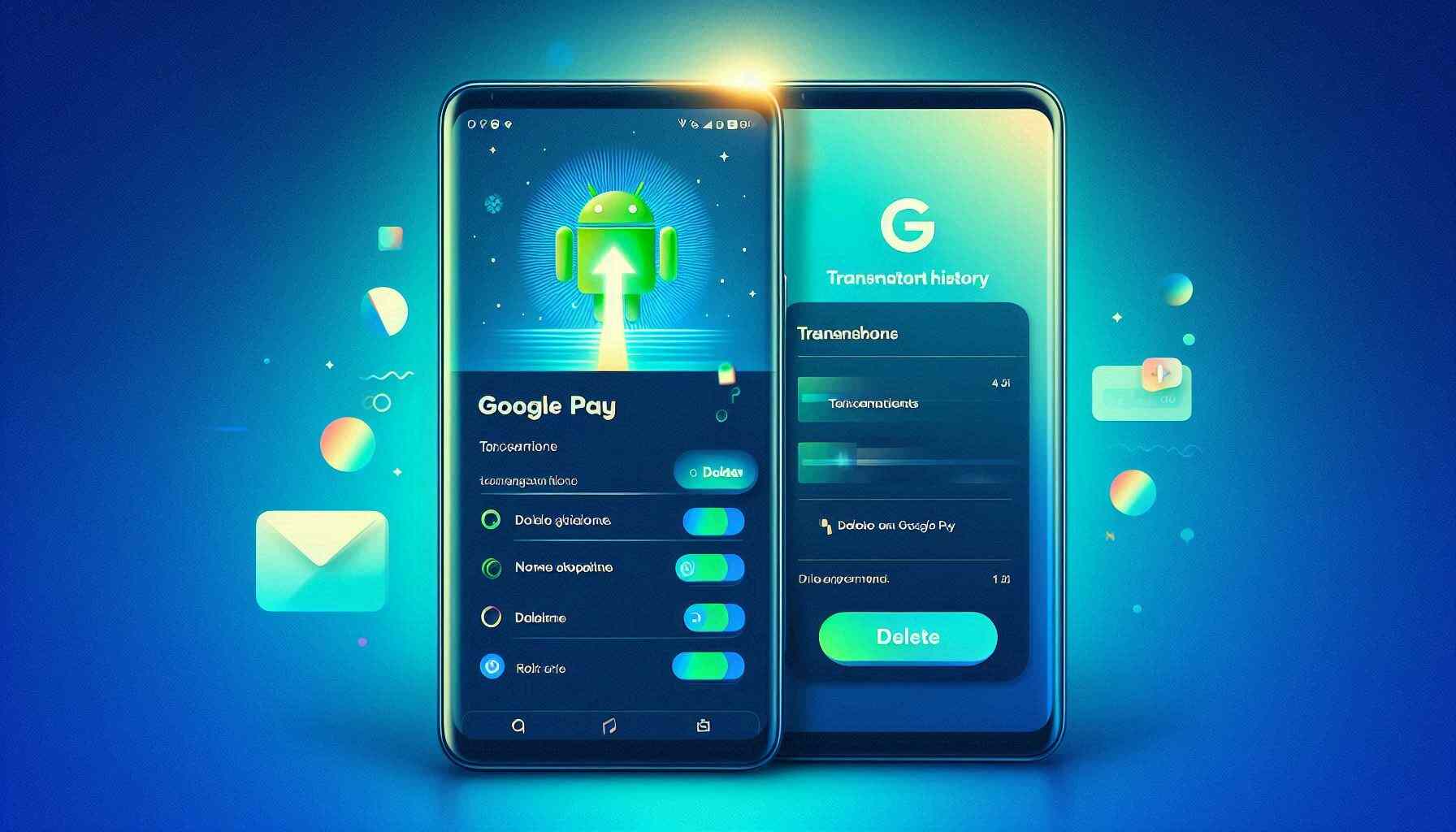
In today’s fast-paced digital world, convenience is key. Google Pay (GPay) has revolutionized the way we handle transactions, allowing users to send and receive money effortlessly. However, with this ease comes the obligation of managing your financial data, such as transaction history. If you’re concerned about privacy or simply want to clean up your account, knowing how to Delete Gpay Transaction History is essential. This guide will walk you through the process of deleting your GPay transaction history and explain why you might want to do so.
Understanding GPay Transaction History
Google Pay keeps a detailed record of all transactions made through its platform. This includes payments sent, received, and any purchases made using the service. While this feature can be helpful for tracking expenses, it also raises privacy concerns for many users, leading them to wonder how to Delete Gpay Transaction History for greater control over their financial data.
Reasons to Delete Gpay Transaction History.
- Privacy Concerns: Google collects a large amount of information about its users. Deleting your transaction history reduces the amount of personal information stored in their databases.
- Security Risks: If someone gains access to your Google account, they can view your entire purchase history. Deleting your transaction history reduces this danger.
- Clearer Financial image: Regularly clearing your transaction history will help you keep a better image of your spending habits.
- App Performance: A cluttered transaction history may slow down the app’s performance. Deleting unnecessary entries can help improve speed and efficiency.
- Personal Preference: Some users simply prefer not to have a record of their transactions for personal reasons.
How Can I Delete Gpay Transaction History?
Deleting your Google Pay transaction history is a straightforward process that can be completed in just a few minutes. Below are detailed steps on how to delete your GPay transaction history from both mobile and desktop platforms.
Step-by-Step Guide to Delete Gpay Transaction History
Delete Gpay Transaction History on Mobile

- Start the GPay application on your phone.
- Access Your Profile Tap your profile image, which is located in the upper right corner of the screen.
- Go to the settings. Scroll down and choose “Settings.”
- Selecting “Privacy & Security” will display the privacy choices.
- Data & Personalization: Select “Data & Personalization.”
- Click on the link labeled “Google Account” (this will take you to a browser).
- Then, in the new box, choose “Payments & Subscriptions.”
- Manage Experience: Click on “Manage Experience” under Payments Info.
- Payments, Transactions, and Activity: All of your transactions are listed here.
- Delete Transactions:
- Individual transactions can be deleted by selecting the cross button next to them.
- To delete multiple transactions at once, click on the “Delete” option at the top and select a time frame for deletion.
- Confirmation: Confirm that you want to delete these transactions when prompted.
- Refresh: Wait for a few moments for changes to take effect; if necessary, refresh the app or restart it.
How to delete all of your Google Pay transaction history.
If you want to ensure that your transaction history is permanently deleted:
- Follow the same steps as above.
- When prompted, select “Delete All” instead of individual transactions.
- Choose a time frame that suits your needs—this could be “Last 30 days,” “Last 90 days,” or “All time.”
- Confirm deletion and wait for confirmation messages indicating that your data has been removed.
How to Delete Gpay Transaction History on Your iPhone
For iPhone users, the process is similar but may have slight variations due to iOS interface differences:
- Open Google Pay: On your iPhone, open the app.
- To access your profile, tap the symbol in the upper right corner.
- Settings Menu: Scroll down and select “Settings.”
- Privacy Settings: Tap on “Privacy & Security.”
- Data Management: Click on “Data & Personalization.”
- Access to Google Accounts: If you choose “Google Account,” a browser page will open.
- The Payments Section can be accessed by going back to “Payments & Subscriptions.”
- Option to Manage Experience: Choose “Manage Experience” from the Payments Info menu.
- Transaction List Access: You will see all transactions; follow similar steps as above for deletion.
- Confirm Deletion: Confirm any prompts regarding deletion of selected transactions or all data based on your choice.
Delete Gpay Transaction History on the Desktop
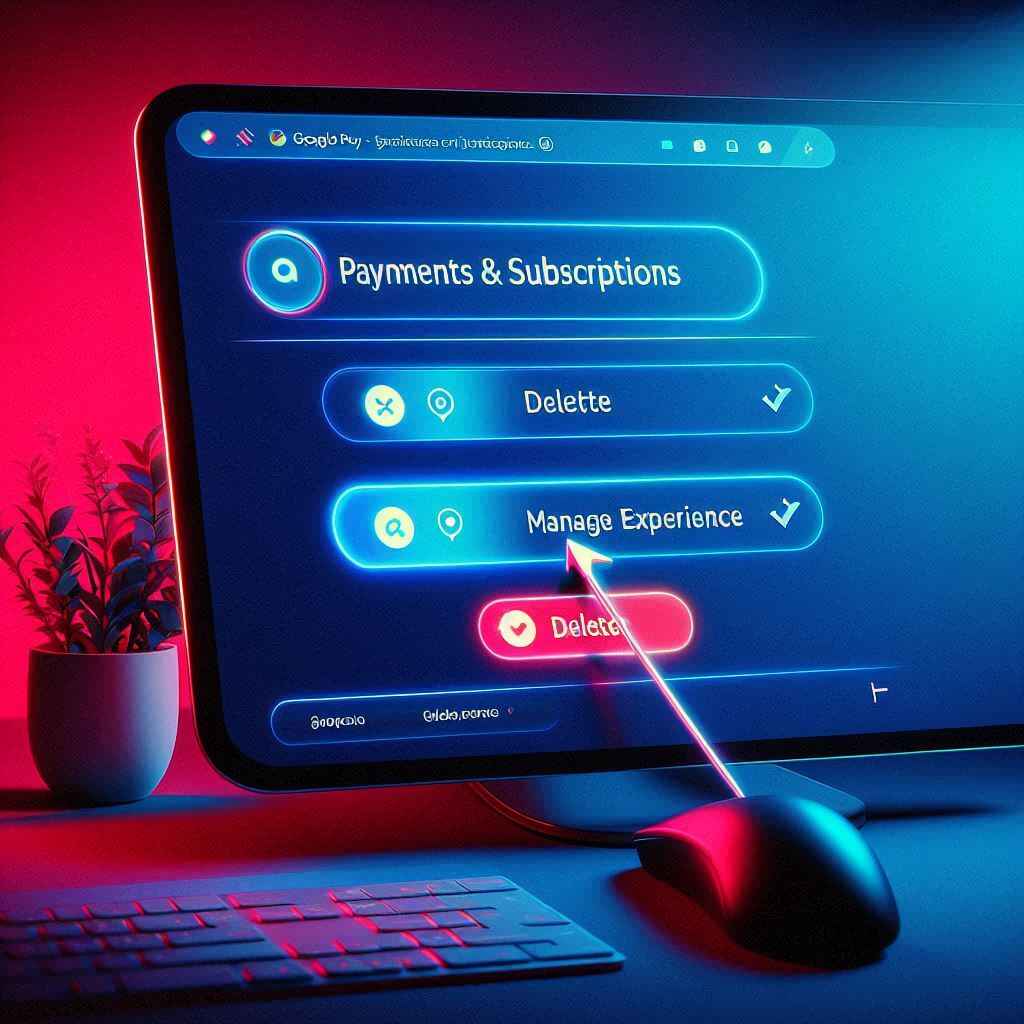
Using a desktop computer, you can also erase your Google Pay transaction history:
- Open Browser: Go to myaccount.google.com using any web browser.
- Log in: To log in, use the Google account that is linked to your GPay account.
- Subscriptions and Payments Menu: Choose “Payments & Subscriptions” from the left column.
- Payment Info Section: Scroll down and select “Payment Info.”
- Manage Transactions:
- Click on “Payments Transactions & Activity.”
- Here you can see all transactions listed similarly as in mobile apps.
- Delete Transactions Individually or in Bulk:
- In order to erase a transaction, click the cross button next to it.
- For bulk deletion, click on “Delete” at the top and choose a time frame for which you want data deleted.
- Final Confirmation Steps: Confirm any prompts regarding deletion actions taken.
Tips for Managing Your GPay Transaction History
Managing your GPay transaction history effectively can help maintain privacy while ensuring that you have access to important financial records when needed:
Regularly Review Your Transactions
Set some time every month to evaluate your transaction history:
- Identify any unauthorized or suspicious transactions.
- Decide which transactions need to be deleted based on their relevance or sensitivity.
- This practice helps keep track of spending habits while ensuring that sensitive information doesn’t linger unnecessarily in your account.
Use Temporary Payment Methods
If privacy is a significant concern:
- Consider using temporary payment methods for online purchases or services that do not require long-term tracking.
- This approach minimizes sensitive information stored within Google Pay and allows for more discreet financial management.
Export Your Data Before Deletion
Before deleting any significant amount of data:
- Consider exporting important transaction records if they are needed for future reference.
- You can do this by selecting “Download Your Data” under “Data & Personalization” in your Google Account settings.
This ensures that you have backups of essential information before making permanent changes.
Addressing Common Concerns About Deleting GPay Transaction History
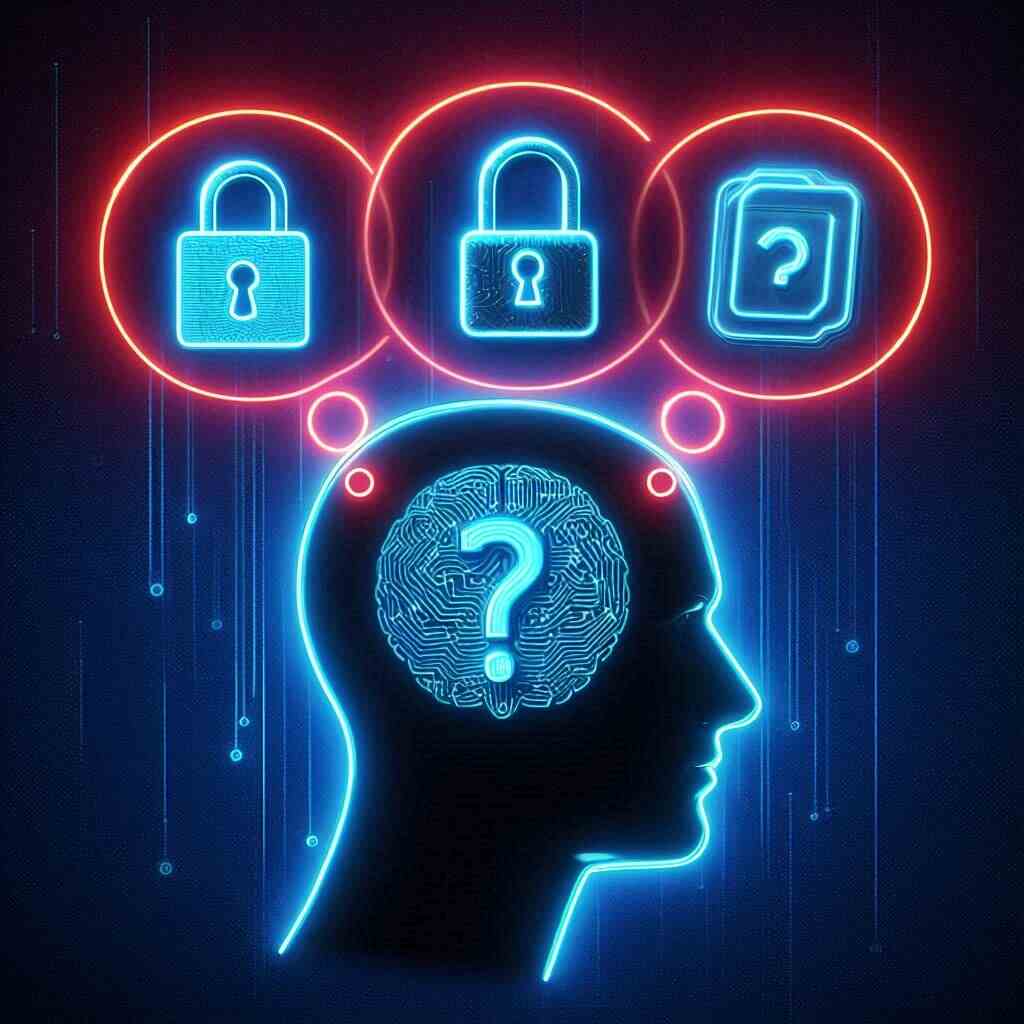
As with any digital service, users often have questions regarding data management and privacy:
Will Deleting My GPay Transaction History Affect My Payments?
No, deleting transaction history will not affect any actual payments made or received; it merely removes records from view within the app and associated account settings.
Can I Recover Deleted Transactions?
Once deleted, transactions cannot be recovered through Google Pay; therefore, it’s crucial only to delete those entries you are sure about removing permanently.
Is My Data Safe After Deletion?
While deleting transaction history reduces stored personal data within Google’s systems:
- It is usually a good idea to review your privacy settings on a frequent basis.
- To improve security against unwanted access, turn on two-factor authentication.
Advanced Techniques for Managing Your GPay Data
In addition to deleting specific transactions, there are several advanced techniques users can employ for better management of their financial data within Google Pay:
Utilize Privacy Settings Effectively
- Go into settings regularly and review what information is being collected.
- Adjust privacy settings according to personal preferences—this includes opting out of certain data collection practices where possible.
By being proactive about privacy settings, users can enhance their overall security while using GPay services!
Regularly Update Your App
Keep your Google Pay app updated:
- Updates frequently include security patches, which safeguard user data against vulnerabilities.
- New features may also enhance user experience or provide additional privacy controls!
Monitor Linked Accounts
Regularly check which bank accounts or cards are linked:
- Remove any outdated or unused accounts from GPay settings—this minimizes exposure if one account becomes compromised!
By keeping linked accounts current, users reduce risks associated with potential fraud!
Understanding How Deleting Transaction History Works

When you choose to Delete Gpay Transaction History, it’s essential to understand what happens behind the scenes:
Data Retention Policies
Google has specific policies regarding data retention:
- Deleted data may still exist in backup systems for a limited period before being permanently wiped from their servers.
- While this does not affect user access directly, it’s crucial to understand that complete erasure may take time due to internal processes involved in data management!
Implications for Future Transactions
Deleting past transactions does not impact future ones:
- New transactions will continue being recorded unless manually deleted later!
- Users should regularly manage their records based upon personal preferences regarding privacy!
Exploring Alternatives for Enhanced Privacy with GPay
If you’re looking for additional ways to enhance privacy while using Google Pay beyond just deleting transaction history, consider these alternatives:
Use Incognito Mode When Making Payments
When making payments online or through apps:
- Use incognito mode in browsers; this prevents tracking cookies from being saved during sessions!
This method ensures that no browsing history remains after completing purchases!
Limit Sharing Information with Third Parties
Be cautious about linking third-party services directly with GPay:
- Only connect trusted apps that require payment processing—this reduces exposure risk!
Regularly review connected services within GPay settings!
Educate Yourself About Phishing Scams
Stay informed about common phishing tactics targeting digital wallets like GPay:
- Be wary of unsolicited emails requesting personal information linked with payment services!
Implementing two-factor authentication provides an additional degree of protection against illegal access!
To learn more about managing your Google Pay privacy settings and staying secure, visit Google Pay Support.
Troubleshooting Common Issues When You Delete Gpay Transaction History
Sometimes issues may arise during attempts at deleting transaction histories; here are some common troubleshooting tips:
App Not Responding? Restart It!
If you encounter issues where options don’t seem responsive during deletion attempts:
- Completely exit the application from the list of recently used apps.
- Reopen it after a few seconds—this often resolves minor glitches!
Clearing Cache Can Help!
If problems persist after restarting:
- Navigate to Apps > Google Pay > Storage in the device settings.
- Clear cache—this action won’t delete personal data but helps refresh app performance!
Update Required? Check For Updates!
Ensure that both operating systems and apps are updated regularly:
- Visit Play Store/App Store > Updates section—install any pending updates!
Keeping everything current helps avoid compatibility issues leading up deletions!
The Importance of Regularly Managing Your Financial Data
In our increasingly digital world where financial management happens online more than ever before:
Develop a Routine for Financial Health Monitoring!
Establishing regular check-ins with finances ensures better control over spending habits! Consider doing this weekly or monthly depending upon activity levels!
1 . Review all recent transactions—identify unusual patterns!
2 . Set budgets based upon categories identified during reviews—this helps limit overspending!
By taking proactive measures towards managing finances effectively through platforms like GPay enhances overall financial health!
Frequently Asked Questions About How to Delete Gpay Transaction History (FAQ)
Here are some common questions users have regarding how they can manage their Google Pay transaction history effectively:
1. How to Delete Gpay Transaction History entirely?
To Delete Gpay Transaction History entirely:
- Open the Google Pay app or website.
- Go into Settings > Privacy & Security > Data & Personalization.
- Select “Delete All” when prompted during deletion processes.
This action will remove all records based upon selected time frames such as last 30 days or all time!
2. Can I recover deleted transactions after I delete them?
No, once deleted through either mobile or desktop platforms within GPay—transactions cannot be recovered! Always ensure you’re confident before proceeding with deletions!
3. Does deleting my transaction history affect my payment methods?
No! Deleting past records does not impact actual payment methods linked nor does it remove them from accounts—it simply clears historical records from view within applications!
4. Is there an alternative way besides using apps/desktop browsers?
Currently no alternative exists outside official channels provided by Google itself! Always use official applications/websites when managing sensitive financial information like those found within payments services such as GPay!
5 . What happens if I accidentally delete important transactions?
If important records were deleted mistakenly:
Unfortunately recovery isn’t possible via standard means—consider exporting vital info beforehand whenever feasible so backups exist prior deletions taking place!
Conclusion
Managing your financial data is an essential part of maintaining privacy in today’s digital age, especially when using services like Google Pay (GPay). Knowing how to effectively manage and delete your GPay transaction history empowers you with greater control over what information is stored about you online.
By following this comprehensive guide on how to Delete Gpay Transaction History—whether it’s through mobile devices or desktop—you can ensure that sensitive information remains private while still enjoying the convenience of digital payments.
Remember, regularly reviewing and managing your GPay transaction history not only enhances security but also fosters better financial awareness and control over spending habits!
Final Thoughts
If you’re wondering how can I Delete Gpay Transaction History quickly? Or how do I permanently remove my data? The steps outlined above provide clear guidance tailored for various devices—ensuring everyone can navigate these processes with ease!
Take control of your online financial footprint today by utilizing these tips and techniques—because managing privacy should always be a priority!
Also, check out our guide on the best smart accessories for your devices to enhance your tech experience.